Dev: Visual novel development using Daz3D - Tips
1. Use Scene Subsets for all of your characters
The more complex the character will be, the less I save in the preset. For example if a character has 4 different hairstyles, I’ll save the Scene Subset without any hair, and save the hairstyles as wearables so I can just load them as needed.
The same goes for things like jewelry. Kaitlin for example has 2 jewelry wearable sets, one includes a necklace and bracelet, and the other is just the essentials like earrings and rings.
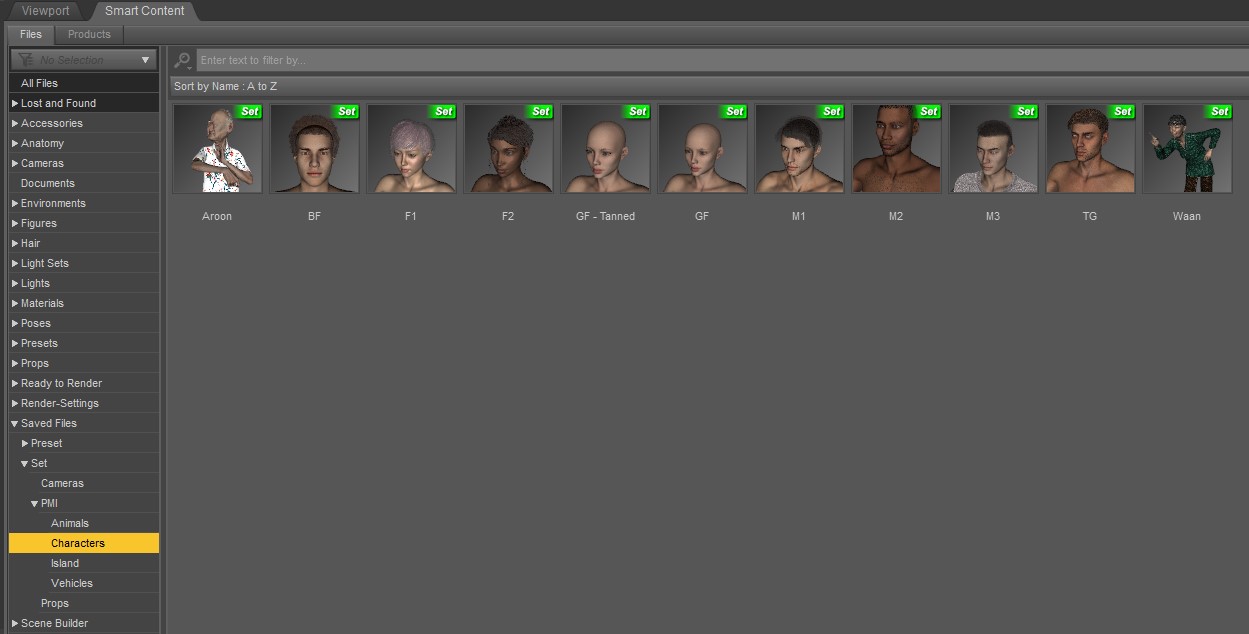
2. Use wearables for everything
Hair, jewelry, outfits, even genitals. You can also save things like geoshells and cameras parented to your figure as a wearable.
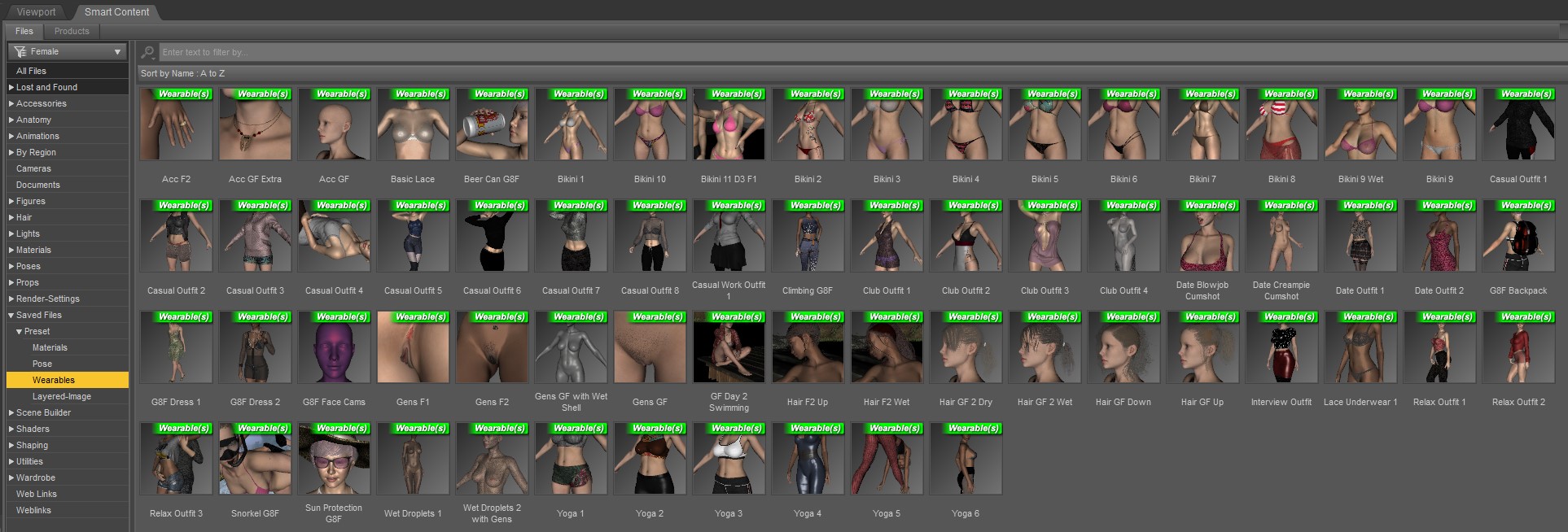
3. Save large environments as loadable Subsets
You can speed up render times by simply hiding objects in a scene, but having huge scenes .dufs will slow down load/save times. Each of my island buildings is saved as it’s own pre-positioned Scene Subset that can be loaded when needed, which leads me to my next point.
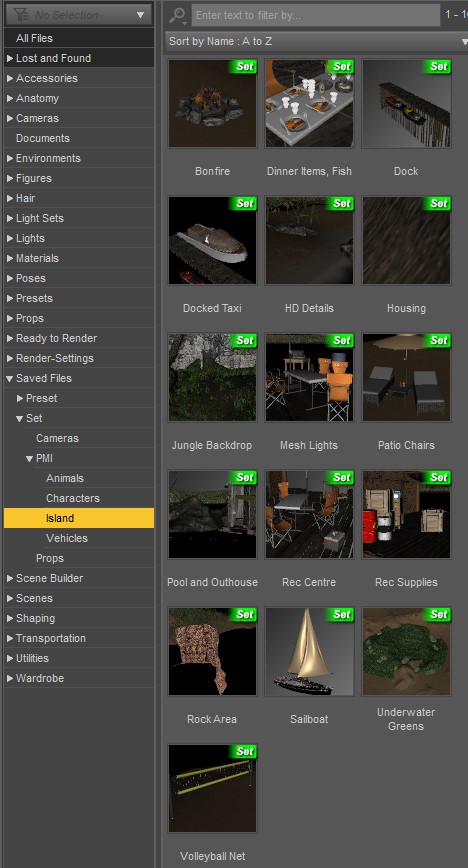
4. Save EVERY scene
Once your finished composing a scene, you might get 3 or 4 renders out of it. Usually I’ll create separate cameras for each shot, and if all I’m changing is facial expressions or minor arm movements I don’t normally create a new save file. However any time a character moves or a new prop is added, it’s a new scene file.
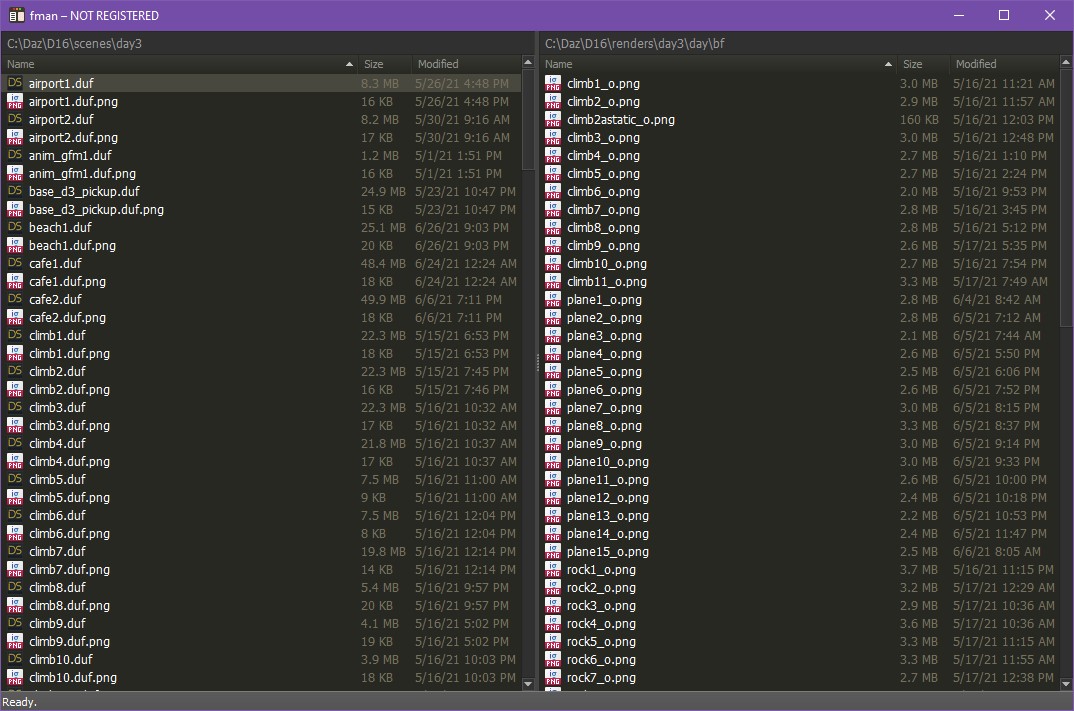
This makes it really easy when you want to go back a few days/weeks later and either re-do a render, or create some additional close up shots.
These are all things I wish I’d known during development of my last game. Feel free to let me know in the comments if there’s anything else you’d like to see!
Get Phuc Mi Island
Phuc Mi Island
Three couples spend the summer at a remote island resort.
| Status | In development |
| Author | Arath Sin |
| Genre | Visual Novel |
| Tags | Adult, cheating, Erotic, Female Protagonist, Male protagonist, Meaningful Choices, Multiple Endings, netorase |
| Languages | English |
More posts
- Merry Christmas to one and all!Dec 25, 2022
- PMI 0.3.1.4 - Android only HotfixDec 14, 2021
- PMI 0.3.1.3 - Day 3 Hotfix 2 / QOL PreviewDec 12, 2021
- Day 3 QOL changes coming soon!Dec 09, 2021
- PMI 0.3.1.1 - HotfixDec 07, 2021
- PMI 0.3.1.0 - ReleaseDec 07, 2021
- The hiatus is over!Oct 29, 2021
- Progress UpdateJul 01, 2021
- Dev: Quick and dirty camera wearablesJun 26, 2021

Leave a comment
Log in with itch.io to leave a comment.